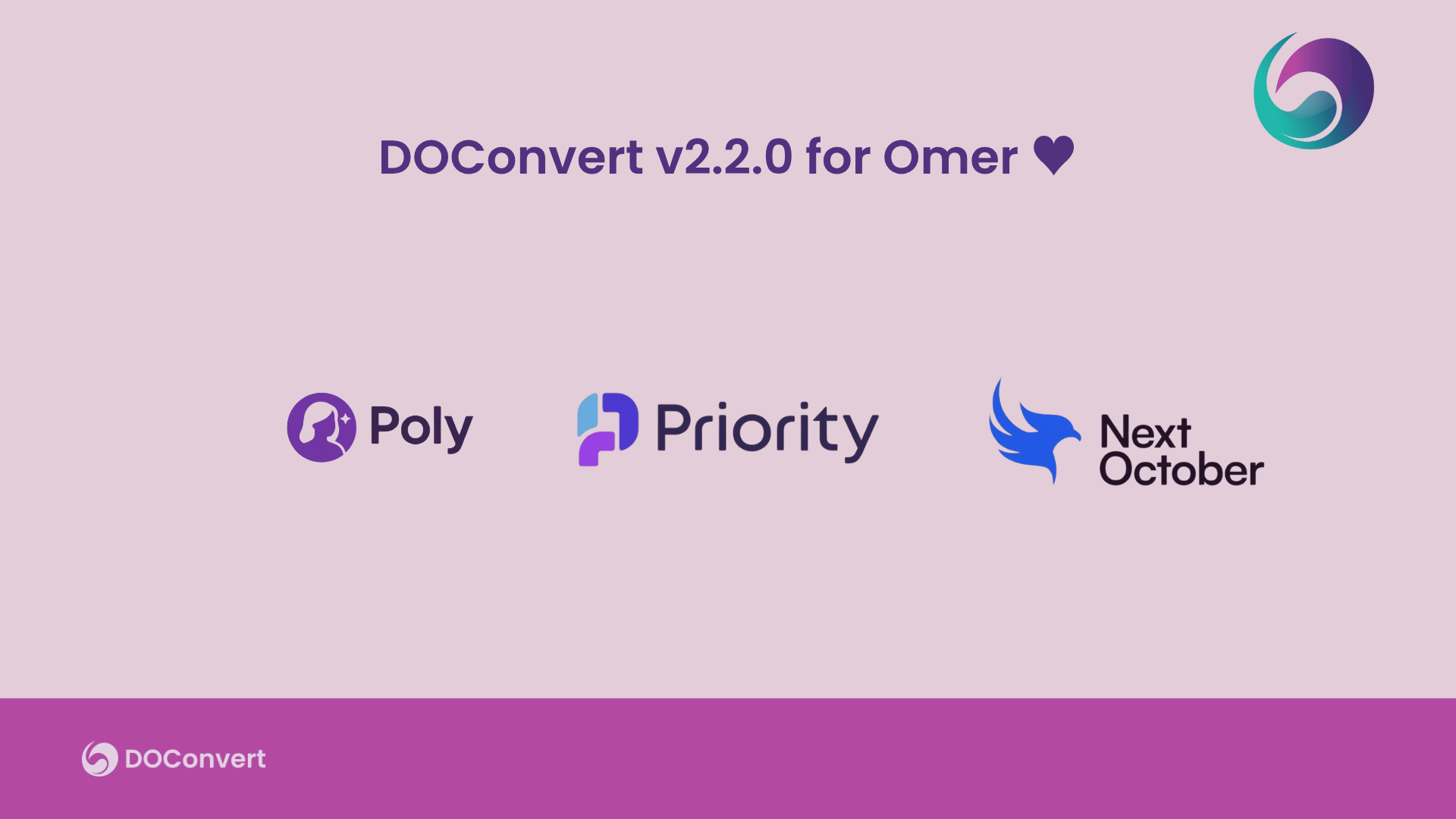DOConvert’s customization features extend beyond data extraction. The system gives users complete control over the output of their extracted data. This level of customization ensures that the output aligns perfectly with the user’s specific requirements and data handling processes.
One of the key customization options is the ability to name the output fields. Users can define exactly how each field is named in the output, ensuring clarity and consistency with their internal data systems. This feature is particularly useful for businesses that have specific naming conventions or require alignment with existing database structures.
Another aspect of customization is the choice of output format. Companies can choose from XML, CSV, or JSON formats depending on their needs or the requirements of their downstream systems. Moreover, the output file name can be customized, adding another layer of personalization to the process. This flexibility ensures that the data extracted areis easily integrated into a variety of platforms and applications.
DOConvert also allows users to decide if they want separate lines for headers and data or a unique line that combines both. This customization is crucial for those with specific preferences for how data should be structured in the output file, allowing for seamless integration into their existing data processing workflows.
Specific rules for data output can also be created This can include conversion of dates to specific formats, stripping whitespace, or splitting expressions. These manipulations on the output data enable users to refine the data to meet their exact needs, saving time and effort in post-processing.
DOConvert offers extensive customization options for data output and structure. This level of control makes DOConvert not only a tool for data extraction but a comprehensive solution for tailored data management.