Release Date: Jun 4, 2025
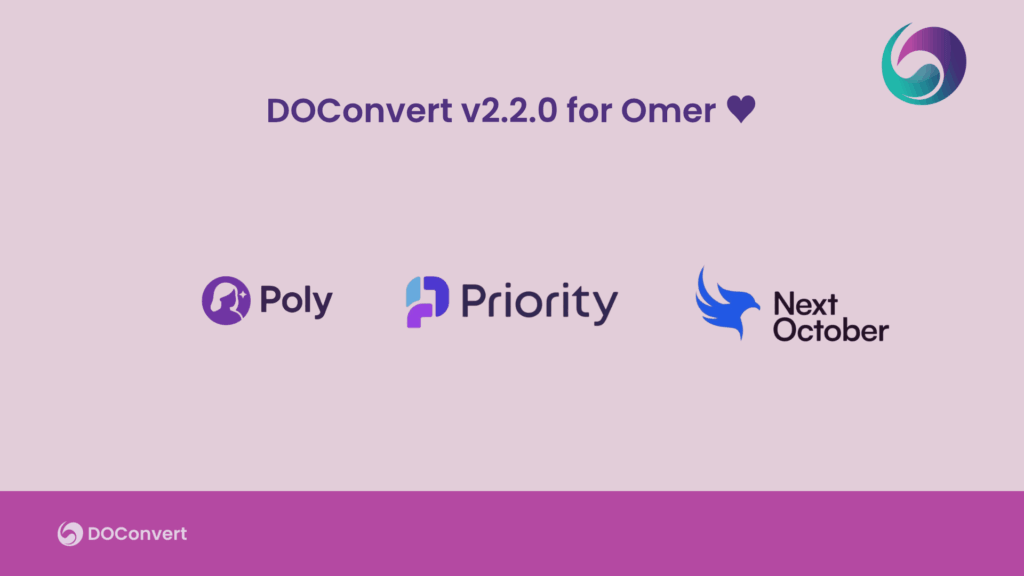
This is our biggest release yet, built for scale, automation, and smarter decision making. From a learning assistant that builds your templates to seamless ERP integration and department level clarity, Version 2.2.0 helps you move faster and operate with confidence.
Meet Poly: Your New Document Assistant
Poly learns. Poly adapts. Poly builds.
Introducing Poly, DOConvert’s AI assistant. Poly learns from your documents and builds templates automatically — no more manual mapping when a new document type comes in. It gets smarter over time, reducing setup and boosting automation.
Workspaces: Give Each Department Its Own Space
More structure. More clarity. Less noise.
You can now create separate Workspaces for departments like Sales, Procurement, and Logistics. Each workspace has its own templates, flows, and access — keeping things clear and easy to manage as your teams grow.
Native Integration with Priority Software
From inbox to ERP — automatically.
DOConvert now connects directly to Priority Software with an official connector. That means documents processed in DOConvert can automatically flow into your Software — no more copy pasting, uploading, or duplicate entry.
This seamless connection supports workflows like sales orders, GRs, and invoices. It’s reliable, automated, and ready to use.
You can also:
- Convert between customer IDs, supplier IDs, and SKUs using your internal mappings
- Validate incoming data using real time information from Priority to catch mismatches early
- Get notified about abnormal or unexpected data in documents — so you can fix issues before they reach the ERP
🔗 See the DOConvert Connector on the Priority Marketplace
Import Screen Enhancement
The import experience is now more powerful and controlled:
- Multi select actions, including ‘Select All’ and ‘Edit as Group’
- Creation date and time now shown in import preview
- Drag and drop file upload, responsive to all screen sizes
- Improved support for re importing separated pages
- Support for multi order matches
- Selected type persists across sessions
- Approval mechanism for extracted data
- New ‘Approval’ tab for validation management
Smarter Templates and Mapping
We’ve made it easier to manage and trust your templates:
- Auto creation for new document types
- Default date formats now applied per document type
- Visible timestamps for creation and last update
- Template approval workflow with locking, filtering, and audit trail
- System learns from approved templates
- Better validation for totals, indexes, edge cases
- Built in analytics to track template performance
- Notifications for creation and approval
Bug Fixes
- Fixed logout error on template mismatch
- Resolved UI freeze on empty ‘Edit as Group’ selection
- Scroll position preserved across views
- Approval logic updates timestamp on fixes
- Error counters now tracked and saved
UI and UX Improvements
- Hover and selection feedback in tables
- Scan state icon added to documents
- Cleaner headers, statuses, and field names
Notifications and Logging
- Real time feedback for key actions
- More informative notifications with better timing
- Richer log entries with context and timestamps
Other Enhancements
- Auto delete for old documents by retention period
- Anomaly detection for incoming documents
- Improved auto training for new document types
In Memory of Omer
This version is named for Omer — in honor of Omer Zadikevitch as part of the Next October community
His love for technology, the ocean, and his family continues to guide us. His legacy lives in every release, and in our commitment to building something that truly helps others work better.
If you’re already using DOConvert, reach out and we’ll walk you through the new features.
If not, now’s a great time to start.

