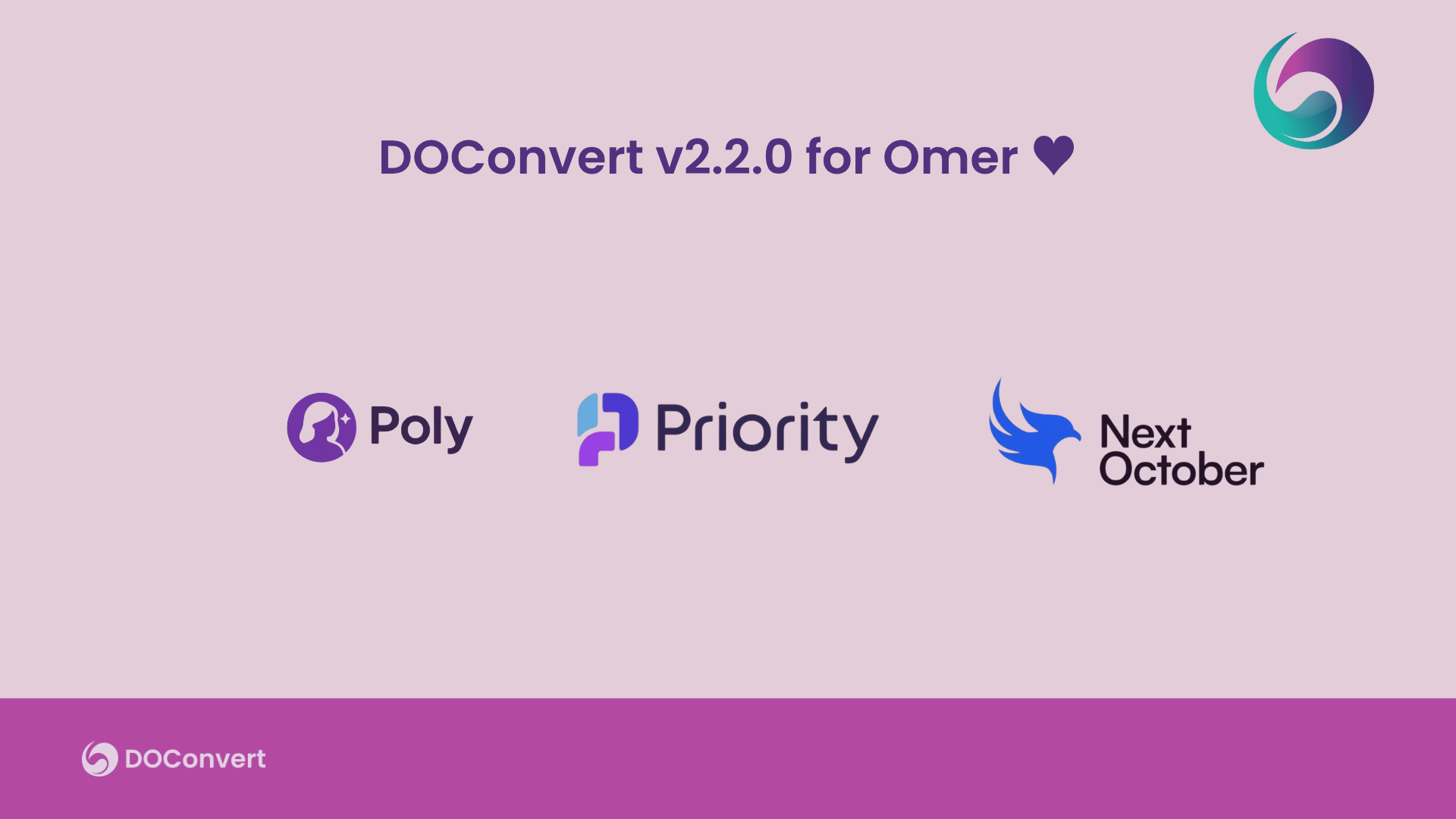Handling customs documents and commercial invoices is a critical but often time-consuming part of logistics operations.
Delays or errors in customs paperwork can cause shipments to be held up at borders, leading to missed deadlines, extra costs, and unhappy customers.
Many logistics companies still rely on manual processes to manage these documents, creating avoidable bottlenecks and compliance risks.
Automating the handling of customs and commercial invoices can help companies move shipments faster, lower costs, and improve service reliability.
The Problem with Manual Customs Document Handling
In a typical logistics workflow, commercial invoices arrive attached to shipping documents by email or physical mail.
From there, customs brokers or internal logistics teams manually extract key information such as:
- Product descriptions
- HS codes
- Declared values
- Country of origin
- Shipment details
They manually enter this information into customs systems or ERPs.
Each manual step increases the chance of mistakes, such as wrong HS codes, missing product descriptions, or inaccurate shipment values.
Errors in customs paperwork can lead to:
- Delays in clearance at borders
- Customs fines and penalties
- Higher operational costs
- Lost trust with customers
Manual document handling also puts unnecessary pressure on already busy teams.
The Old Way: Slow and Risky Paperwork Management
Traditionally, customs and commercial invoice processing looks like this:
- A commercial invoice is opened manually
- Important shipment data is copied by hand into customs forms or ERP fields
- Packing lists are cross-checked manually for item matching
- Any unclear or missing information requires slow back-and-forth communication with the sender
Even for small shipments, this process is slow.
For larger or international shipments, the risk of missing or wrong information grows exponentially.
The New Way: Automating Customs and Commercial Invoice Processing with DOConvert
DOConvert changes the way logistics companies manage customs documents.
Here is how it works:
- Commercial invoices and supporting documents are captured automatically from emails or uploads
- DOConvert extracts key fields like product descriptions, HS codes, values, and shipment details
- Data is validated against business rules or customs regulations
- Prepared customs-ready data can be pushed into ERP systems or exported for brokers
- Any missing fields or discrepancies are flagged automatically for review
This automation saves time, reduces errors, and ensures more shipments clear customs without delays.
Why Logistics Companies Are Turning to Document Automation
Automating customs and commercial invoice handling helps logistics companies:
- Move shipments across borders faster and with fewer delays
- Reduce the risk of customs penalties and fines
- Save time for customs brokers and internal logistics teams
- Improve accuracy and visibility in international shipping operations
With DOConvert, logistics companies can handle growing shipment volumes without growing their operational overhead, ensuring smoother, faster deliveries for their customers.