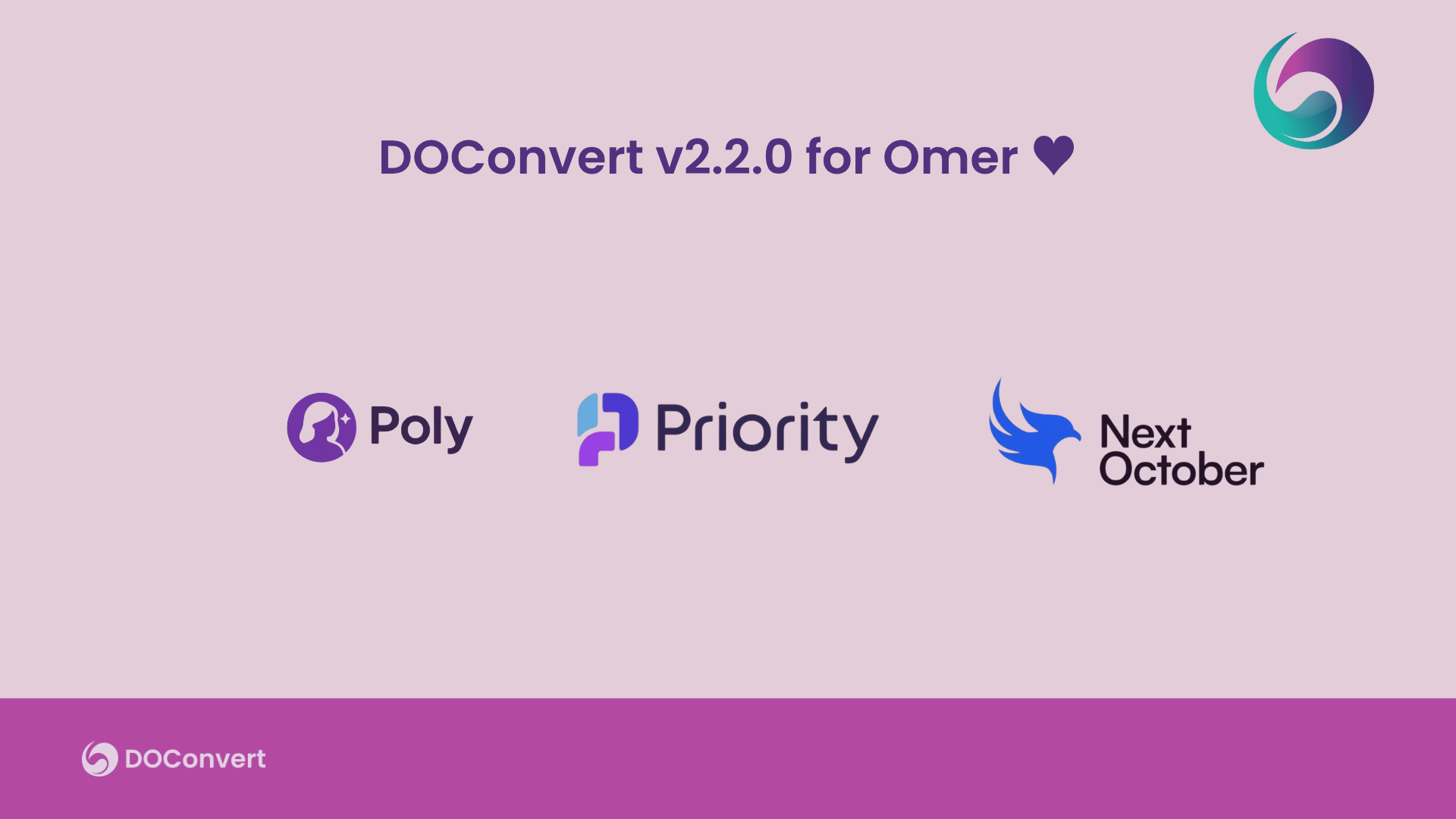Managing supplier invoices is one of the most important parts of maintaining a smooth procurement and finance operation.
For companies using Priority ERP, invoice handling can vary based on how they manage their purchasing and receiving processes. Whether matching against purchase orders, goods receipts, or simply capturing invoices for approval, the goal is the same: speed up processing, reduce errors, and maintain strong supplier relationships.
Yet in many organizations, supplier invoice handling is still a manual, slow, and error-prone task.
Manual Processing Slows Everything Down
Typically, supplier invoices arrive by email, often as PDF attachments, or by mail as printed documents.
From there, the process looks something like this:
- Open the invoice manually
- Search for the related purchase order in Priority ERP
- Cross-check invoice details against the PO
- If goods have already been received, also check the goods receipt document
- Enter the invoice information into the system manually
- Flag and investigate any mismatches or missing information
This manual approach demands a lot of attention to detail.
As invoice volume grows, the workload increases, delays stack up, and mistakes become more common.
Incorrect entries can delay payments, damage supplier trust, and even cause accounting issues down the line.
Different Workflows for Different Companies
Not every company processes supplier invoices the same way.
In Priority ERP environments, we typically see a few different flows:
- Purchase Order (PO) Matching:
- Some companies match supplier invoices directly against approved purchase orders, ensuring the prices, quantities, and terms are correct before processing.
- Goods Receipt (GR) Matching:
- Especially common in manufacturing and logistics, some businesses match invoices against the receipt of the goods to verify that products were actually received before payment is approved.
- PO and GR Matching Combined:
- More complex workflows involve matching supplier invoices to both the purchase order and the receipt of the goods to ensure full compliance.
- Approval-Based Capture:
- Some organizations simply capture invoices and send them through an approval workflow, without formal matching to purchase orders or goods receipts.
Each method has its own advantages, but manual execution makes all of them vulnerable to slowdowns and mistakes.
How DOConvert Automates Supplier Invoice Handling
DOConvert adapts to your company’s preferred workflow, whether you match invoices to POs, GRs, or simply capture for approval.
Here is how the process works with automation:
- Supplier invoices are automatically collected from emails, uploads, or scanned documents
- Key fields like supplier name, invoice number, PO number, item descriptions, and totals are extracted
- DOConvert automatically matches invoice data against purchase orders and/or goods receipts in Priority ERP
- If data matches correctly, the invoice is pushed into Priority without any manual typing
- If discrepancies are found, the system flags the invoice for human review
By automating supplier invoice management, companies reduce processing time, lower error rates, improve payment cycles, and create stronger supplier partnerships.
Smarter, Faster, Stronger Procurement Operations
Whether your company matches invoices to purchase orders, or goods receipts, or simply approves them through a workflow, automating supplier invoice processing with DOConvert makes operations faster, cleaner, and more reliable.
With less time spent on manual checks and more control over your financial data, you can build a smarter, more efficient procurement cycle from start to finish.